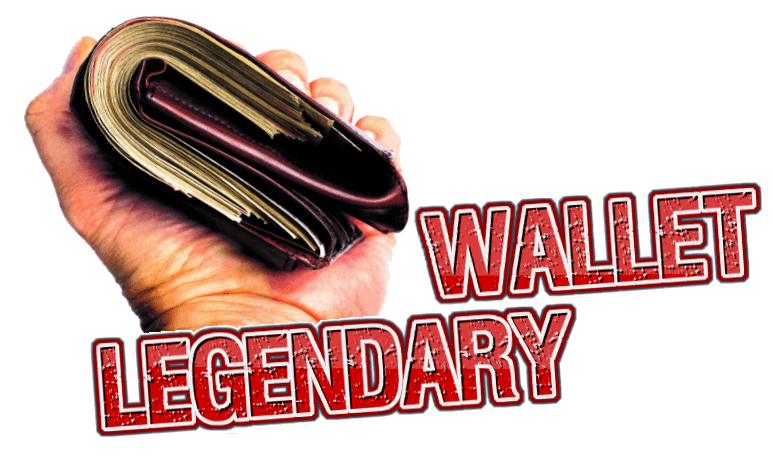Thrive Themes is all about increasing website conversions, which is also what a sales funnel is all about... and in "how to" post we'll be going over how you can create a killer sales funnel with Thrive Themes.
There are lots of different sales funnel creation services out there, and some pretty darn expensive. Thrive Themes is very cheap compared to others, making it a good option for those not looking to spend too much.
What Is a Sales Funnel?

A sales funnel, aka purchase funnel, is the process of leading people to purchase something, whatever it may be.
The reason it is called a funnel is because it starts out broad at the top, and catches many peoples' attention, and then becomes more narrow as the process comes closer to closing a sale, because naturally some people who may have showed interest early on decide they are no longer interested.
If you are selling something on your website then you have a sales funnel, whether you know it or not... it just might not be a very good one if you aren't aware of it.
There are different forms of sales funnels out there, and some people divide up the process into 7 different phases, but let's keep it simple here... with a common 4-step funnel that goes like this:
- Attract
- Capture leads
- Convert
- Repeat
1) The first step is to attract prospects, or people that might be interested in what you have to offer
2) Second, there is an opt-in page where prospects would be enticed to enter their email address.
3) Third, they would then be directed to a sales page where the conversion happens... whether that means getting them to purchase a product of your own or getting them to purchase an affiliate product.
4) Fourth. Not everyone is going to convert, or buy what you are selling. But since you have their email address you can then follow up with them again and again, and maybe try selling from different angles.
*There of course is a lot more to it than this, but these are the basics.
What You Will Need
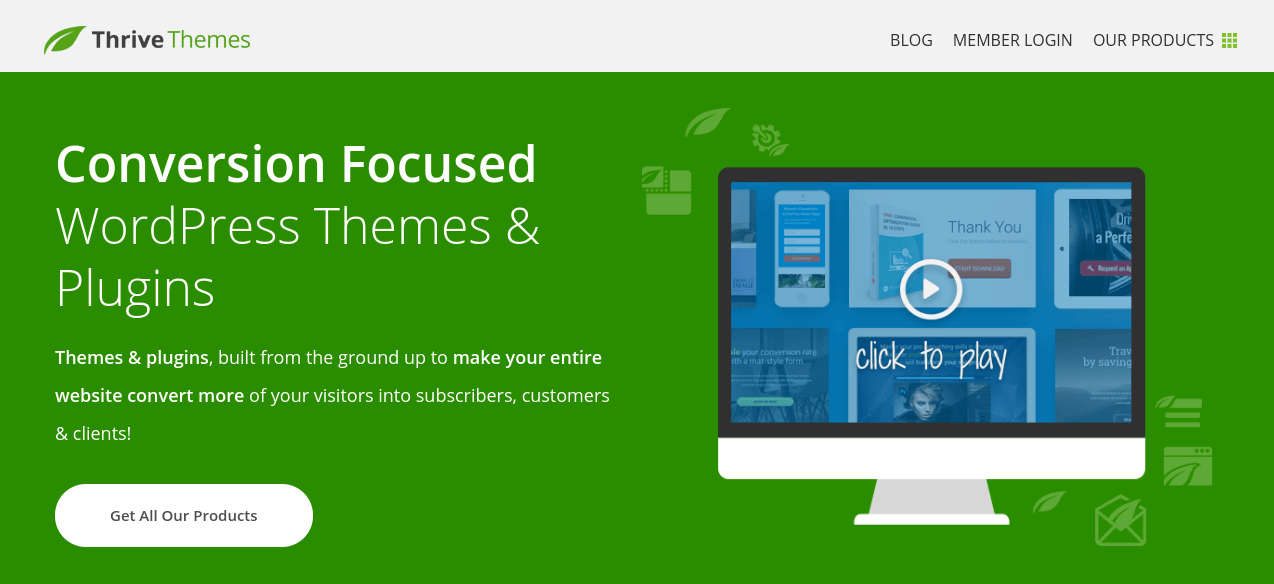
If you don't have the all-in-one Thrive Membership, which gives you access to all of the Thrive Themes products, then you should at least have the following:
- Thrive Architect - for designing awesome lead capture pages and sales pages
- Thrive Leads - for capturing leads
And, you will also want an autoresponder. Thrive Leads can capture leads for you, but it will need integrated with an email service to store those leads. I use Aweber and this is one of the best options out there, but you can also use some free options like MailChimp.
The Creation Process
Step 1: Attract
At this step you are trying to attract prospects who you think may be interested in purchasing what you have to offer. The Thrive Themes products are not part of this step, but it's very important that we go over it.
There are 3 core ways to attract prospects online:
1) SEO - Search Engine Optimization (SEO) is mainly what I do and what many other Thrive Themes users do as well... which is optimizing your website to rank in search engines, thus getting free search traffic.
Example: You could rank for a post on Google about dog nutrition and then promote organic dog food. People searching for better dog nutrition would click on your website and the sales funnel would begin.
2) PPC - Pay-Per Click (PPC) advertising consists of things like Facebook ads, Bings Ads, Google Adwords, etc., and with this method you pay to attract targeted traffic.
Example: You could advertise on Facebook to people over 65 years old who have shown interest in joint pain and promote a joint health supplement.
3) Social Media - Instagram, Facebook, Twitter, etc... these social media platforms can all be used for free to attract prospects.
Example: You could create an Instagram account about bodybuilding and promote protein supplements on your website.
Targeted Traffic Is Key
Sure, the more sh*t you throw at a wall, the more will stick. So even if you have horribly untargeted traffic you still may get some conversions, but it's better to just target the right people.
- If you already have a product to sell then you want to target people who might be interested in that product.
- Alternatively, if you already have traffic coming to your website you can choose a product to sell that this existing traffic might be interested in.
Either way will do. As long as it's targeted.
Step 2: Capture Leads
Now that you have traffic it is time to capture leads, which means it is time to use Thrive Themes' Thrive Leads product. This works perfect for what we'll be doing.
There are 3 different ways to go about this that I'll be going over, starting off with what I personally do most often and have found to be very effective.
Method 1: Capturing Leads from Readers
Okay, so you have a website visitor reading a blog post/article of yours... how do you get this person to give you their email address?
Thrive Leads provides us with a variety of different options (only a small portion of which can be seen in this screenshot)...
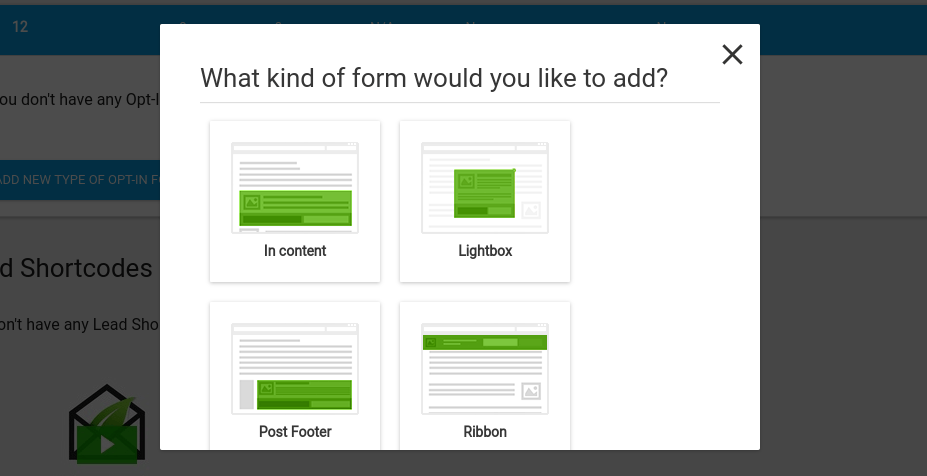
These are all opt-in forms that appear in different ways, shapes, and forms on your website, where people will be prompted to enter their emails.
Option 1 - Lightbox - These are opt-in forms that focus the reader's attention directly on the form... doing so by popping up and turning the rest of the screen dark. They are the center of attention.
You will be able to choose from a variety of pre-made and fully customizable templates, as you can with any of the different types of opt-in forms.
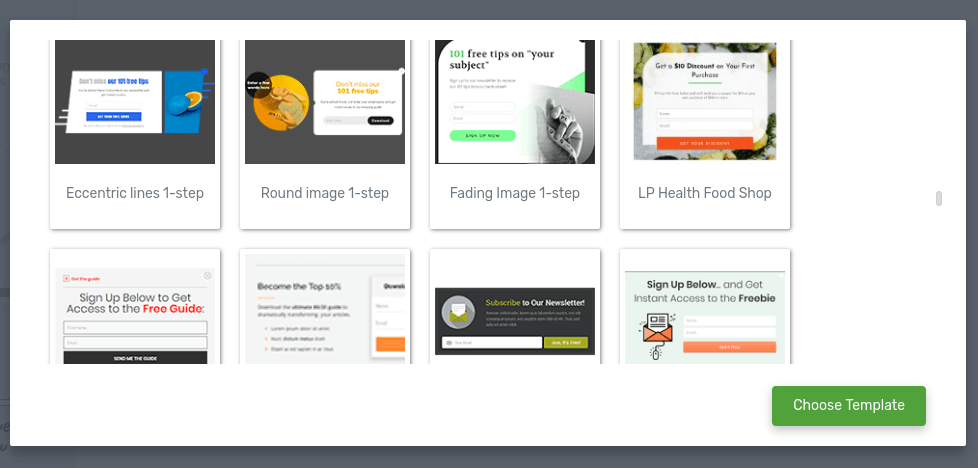
For example, this template took me about 1 minute to customize into what you see below, which could be used to promote some sort of weight loss supplement.
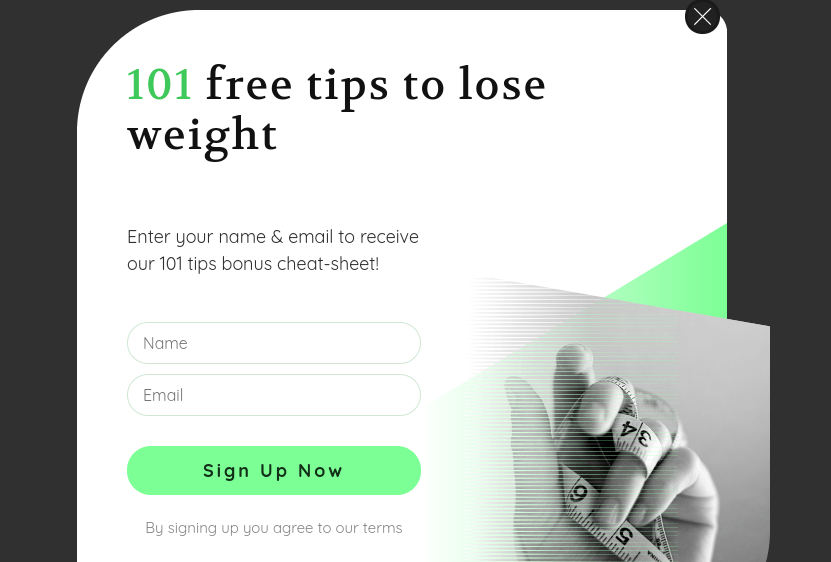
How it could work: You would entice your readers to enter their emails in order to get your free list of 101 tips to lose weight. Then, in your list you could promote your weight-loss supplement.
With the Lightbox opt-in forms you are able to choose when you want them to pop up (after a certain amount of time, immediately, when the reader tries to exit the page, etc.), you can choose the display frequency, and you can choose how you want them to pop up (slide in from the left, rotate onto the page, zoom in, etc.).
Option 2 - In Content - These opt-in forms will appear in your post content. So as the visitor is reading there will be an opt-in form inserted in the content somewhere. You can choose when you want the form to appear to the reader and where at in your articles you want it to appear.
Option 3 - Post Footer - These are opt-in forms that will appear at the bottom of your posts.
Option 4 - Ribbon - A ribbon is a small opt-in form that appears either at the top or bottom of the screen. Readers will still be able to continue reading even as ribbons appear.
*The Lightbox and In-Content options are the most intrusive and disruptive to your readers, yet they often work the best.
*Also, you don't have to choose 1 or the other. In fact, all of the different opt-in forms mentioned above can be active at the same time.
Categorizing Lead Capturing
Inside Thrive Leads you will be setting up what are called "Lead Groups". You can create 1 of each kind of opt-in form per Lead Group.
One very important part of the setup process is choosing the target options.
You will be able to set everything up so that certain lead groups are only shown on certain pages, posts, in certain categories, etc.
I have found categorizing your Lead Groups to be the most effective.
Example: You have a website about dogs. This website has 4 different categories:
- Dog food
- Dog toys
- Dog safety
- Dog training
You could then set up 4 different Lead Groups targeting each of the different categories.
One of your Lead Groups would display for readers that are reading posts in the "Dog Food" category and these offers would be relevant to dog food... and so on.
Method 2: Sending Prospects to Lead Capture Pages
Option 1 is great, and is what I do to capture most of my leads, but there is another option... and that is to send people directly to lead capture pages on your site.
This is more for if you are using paid advertising (PPC) or social media to attract prospects. Instead of directing traffic to a blog post (which is still an option, however), you would send them straight to an opt-in page.
So with this method you would simply create a new page in your WordPress website and then open up the Thrive Architect editor to create the page. And, like always, Thrive provides plenty of pre-made and fully customizable templates that you can choose from.
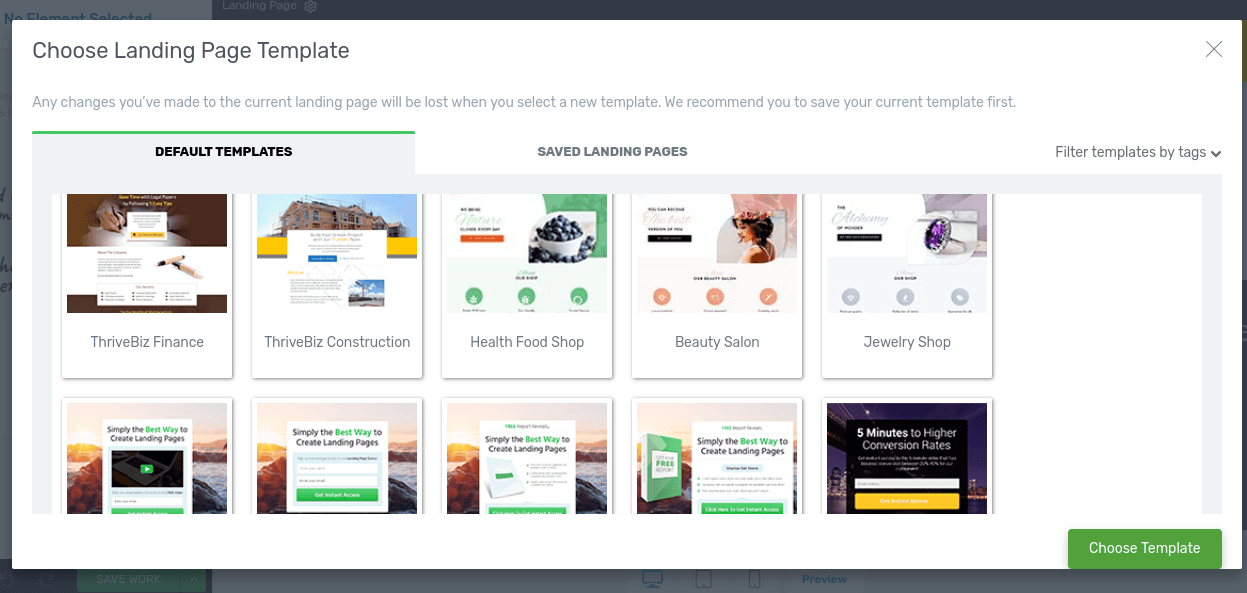
You can specifically choose email capture landing pages (lead capture pages) to send traffic to.
Here is one of the many beautiful examples...
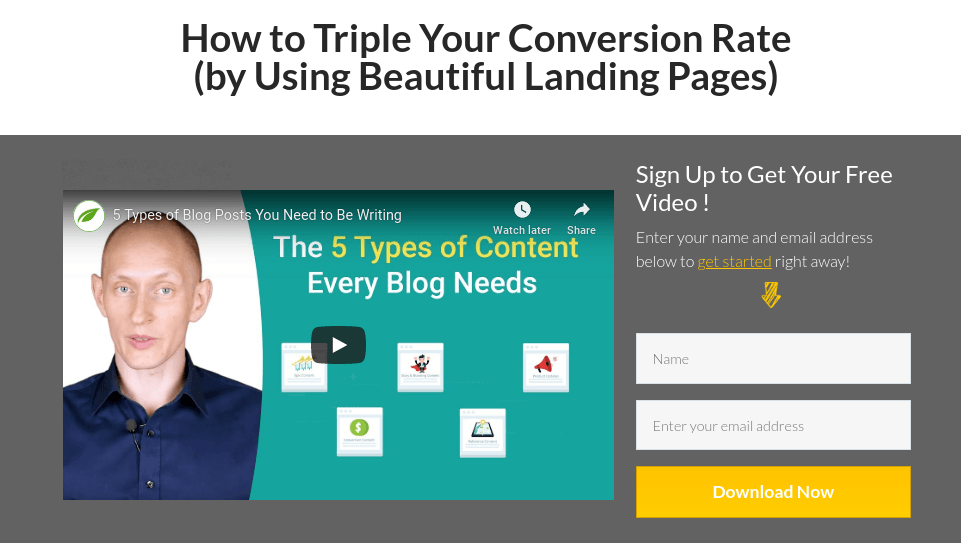
Using Lead Magnets
I didn't mention it at all yet, but all of the examples shown above have used what is called a "lead magnet", and this is pretty important.
A lead magnet is nothing more than something used to entice visitors to give you their email address. Some examples include:
- A free ebook
- Free training
- A free trial
- A free video
- A free guide and so on...
It's good to give something away for free, something that actually has value and that people will want, because you can make money later on with the product/service you will be selling.
*Note: Value is key. We aren't promoting trickery and deception here.
If you run a cooking blog it could be something as simple as your "top 3 recipes" or if you run a dog website it could be "1 Simple Yet Underrated Trick to Potty-Train Your Dog". It really doesn't have to be a lot.
BUT... it does have to be very relevant. Relevancy is key and you want your "lead magnet" to be relevant to your website niche and to what you will be selling.
Step 3: Convert
At this point you already have targeted traffic and you have some leads. The traffic that visited your website and did not enter their email address was not targeted enough, but the people who did give you their email addresses showed you that they are interested in what you are offering (since your lead magnet should be somewhat related to your product/service).
Now it's time to convert those leads into paying customers, and there are different methods to do this, as always.
Method A: Promote The Product/Service In Your Lead Magnet
Inside your lead magnet that you just gave away for free you could promote your product/service.
For instance, if you are promoting some new baseball bat your lead magnet could be a "Simple Trick to Increase Your Batting Percentage by 30%" and you could promote the baseball bat inside that free info product.
Don't push too hard though. Remember, the lead magnet was about providing value for free. You can just subtly promote at this point and promote more via email follow-up.
Method B: Build Rapport With Your Leads and Then Promote
Maybe you think it would be a better choice to take it slow. This sometimes leads to more conversions... it all depends on your audience and what you are promoting.
Sometimes it may be better to follow up with your leads and continue to provide them with good tips/tricks, and just try to build a relationship before going for the sale.
Either Way You Choose... a Good Sales Page Is Key
Whether you go for the sale right away or wait a while, a good sales page is paramount to your success... and this is where Thrive Architect comes into play.
Thrive Architect is the drag-and-drop page editor that Thrive Themes has, and this is an excellent tool to create a killer sales page. And, like always, they have a bunch of pre-made but fully customizable templates for you to choose from so that you have a point to start out at.
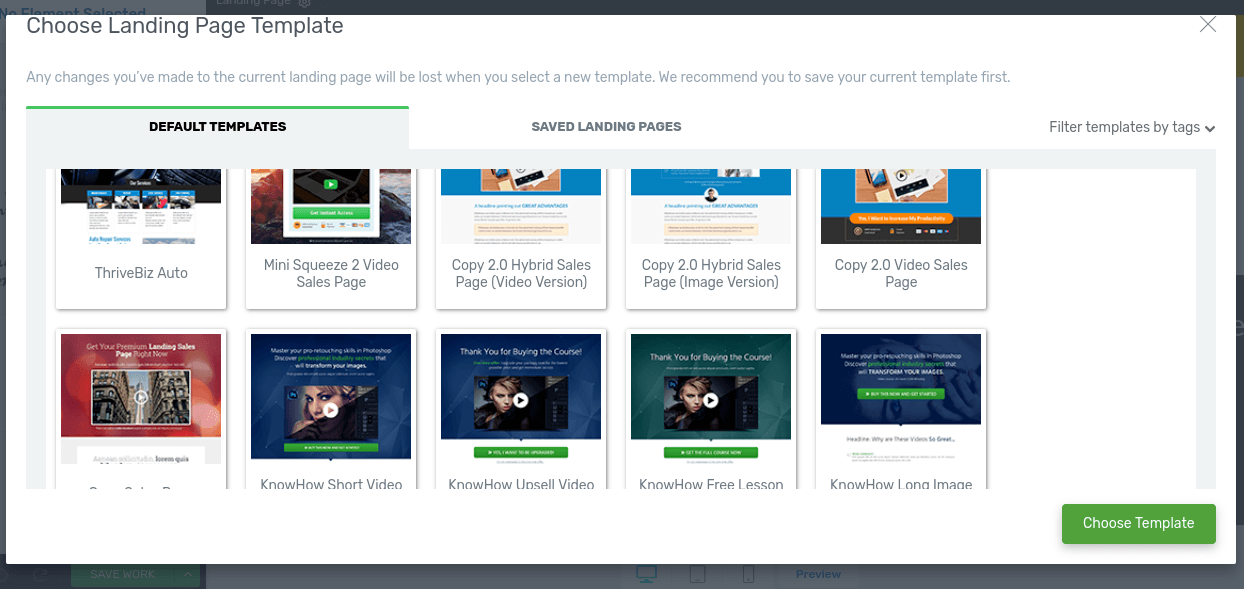
With Thrive Architect you can do so much more than you can with the normal WordPress text editor... and you can do it all pretty easily.
*This is the reason I first became a Thrive Member... back before it was called "Thrive Architect".
What Type of Sales Page Should You Create?
Do you want to get straight to the point or do you want to build more rapport?
Your sales page could be quick and concise, or it could be long and drawn-out. Both are good for certain situations.
A "long-form sales page" relies on a heavy amount of text to convince leads to buy. This would be good if your leads aren't all that familiar with your product yet, where as if they already know a lot about what you are selling then you might not want to bore them by repeating what they know.
If you try to go for the sale right away then you likely are going to need to explain things more, which would require more of a long-form sales page, and vice versa.
Step 4: Repeat
Now you've made some conversions. You've captured leads and you've sent those leads to your sales page... BUT, naturally not all leads are going to convert. This, however, doesn't necessarily mean that they are not interested in what you are offering. It might just mean that they need an extra little push.
Some sources say that it takes 5 to 7 touchpoints to close a sale, on average. I don't know how true this statistic is, but follow-up emails can certainly increase conversions.
The good news is that you have the ability to follow up with your leads again and again, because you have their emails. This is why signing up for an email marketing service like Aweber is so important. It will allow you to send out emails to thousands of people at once, and you can set up follow-up emails that go out automatically after someone has opted into your email list.
But don't just send emails with links to the same old sales page.
Try to change things up a bit. They've already seen that sales page so you may want to try converting them from a different angle, or maybe elaborate some a specific aspect or benefit that they may be interested in.
And be sure not to be too salesy. Don't include links to buy with every email you send out. People don't like this, as I'm sure you wouldn't either.
Sales Funnel Method Without Capturing Leads
Maybe you don't want to capture leads. Maybe you don't want to pay for an email marketing service like Aweber.
Fortunately, you can still make a pretty darn nice sales funnel with Thrive Themes.
You can do everything the same, just instead of trying to get people to submit their email address, you will try to get them to click on a button.
So for example, you could still use all of the different Thrive Leads forms, such as the Lightbox form here...
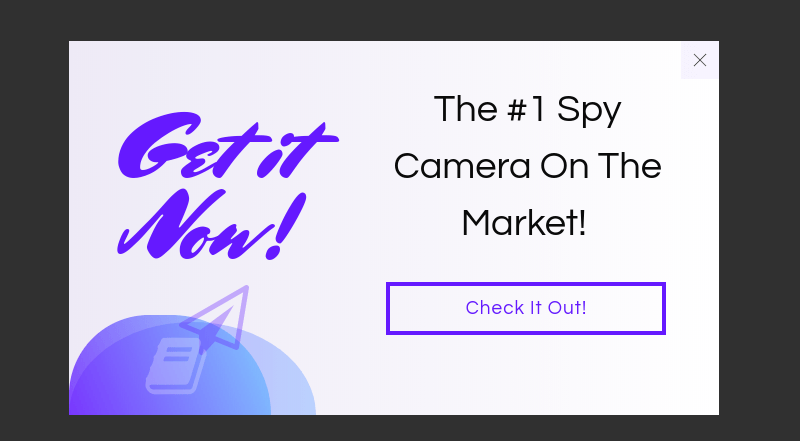
... just your forms would have a single button you are trying to get visitors to click on instead of an opt-in form. And this button would direct traffic right to the sales page.
*Note: This can still work good if you are trying to convert readers on your website. However, if you are using paid advertising (PPC) then it would be better to just skip this step and send traffic right to the sales page instead of trying to get them to click some button. After all, they already clicked on your ad.
The Downsides:
- One-and-done approach. You have no ability to follow up with non-buyers
- You can't do A/B testing and use the analytics inside of Thrive Themes, as I'll go over
Recap
- Attract Potential Buyers through SEO, paid advertising, social media
- Targeted traffic is key
- Capture Leads with Thrive Leads
- Or just use a button to drive traffic to sales page (not as good)
- Send Leads to Beautifully Created Sales Page by Thrive Architect
- Repeat by following up with non-buyers via email
- Which you obviously can't do if you didn't capture leads
Why Thrive Themes?
When I first became a Thrive Themes member I wasn't knowingly creating sales funnels. I just really liked the Thrive Architect (old name was Thrive Content Builder) for creating sales pages. It allows you to add all sorts of elements that can increase conversions with a simple visual drag & drop layout, such as buttons like this...
*This button works by the way.
However, now what I've been using it for a while and now that I also use Thrive Leads to create sales funnels, I've realized it's pretty darn good... and a heck of a lot more affordable than a lot of other options out there, such as ClickFunnels.
Besides it's affordability, here are some reasons I like TT so much.
#1 - Analytics
In Thrive Leads you can monitor your success to see how well your forms are converting.
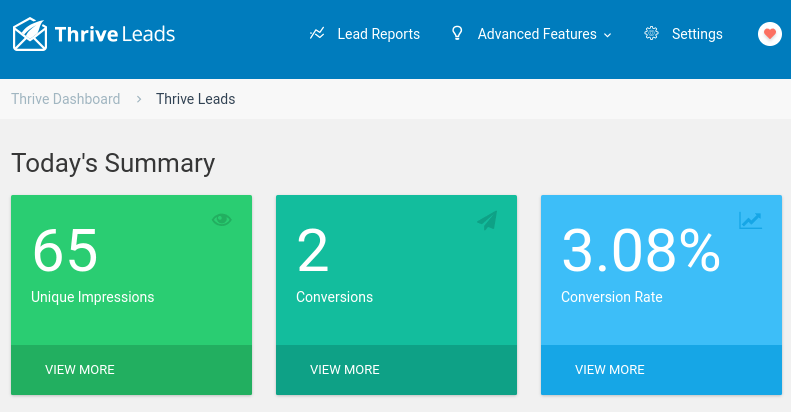
You can also do A/B testing which is an absolute must... and can easily increase conversion rates with little work.
#2 - A/B Testing
A/B testing is when you test 2 forms against each other to see which converts better, aka captures more leads.
You'd be surprised how a title change, change of text color, addition of a picture, etc. can boost conversions.
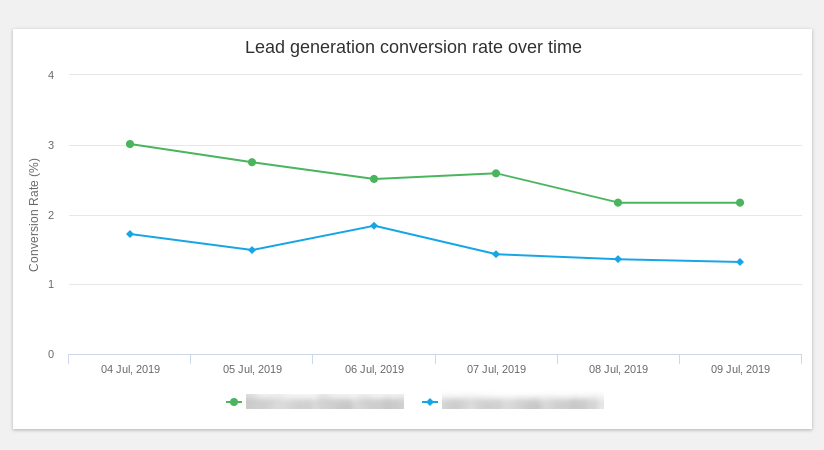
You can also test out different types of forms against each other, such as a Lightbox form vs a Ribbon form.
*Note: Thrive Leads only records the leads generated, which is why you can't utilize these features if you aren't collecting leads.
#3 - So Many Sales Funnel Options
TT provides a heck of a lot, including some other plugins that could be part of a sales funnel.
For example, there is the Thrive Quiz Builder which would be another excellent choice for attracting leads and qualifying them. You could set up a quiz for your visitors to take and lead them to purchase a certain product based upon their answers.
Then there is Thrive Ultimatum which allows you to set up urgency timers of different kinds on your website, something proven to boost conversions.
#4 - Good Support
Another reason I'm more than happy with Thrive is because of the team behind it. They provide great support if you ever have technical problems and provide really good service overall.
Alternative Options
Thrive Themes is great for creating sales funnels, but if you are looking for something specifically focused on sales funnel creation it might be a wiser choice to go with a program like ClickFunnels, which provides an autoresponder and shopping cart feature.... all-in-one.
But Thrive Themes works great. You'll just have to go out and get an autoresponder separately.
Thrive Themes is a great choice for bloggers and people who run content-focused websites, such as me.
So anyways... I hope you found this how-to article helpful... and I hope it can help you increase conversions.
Want to Support My Blog? You can buy Thrive Themes through my link here. It won't cost you a penny more!
Links & Resources: